
Help
FAQ
Most frequent questions and answers
Step1: Click on Products tab. Select the product and click on Add to Cart button
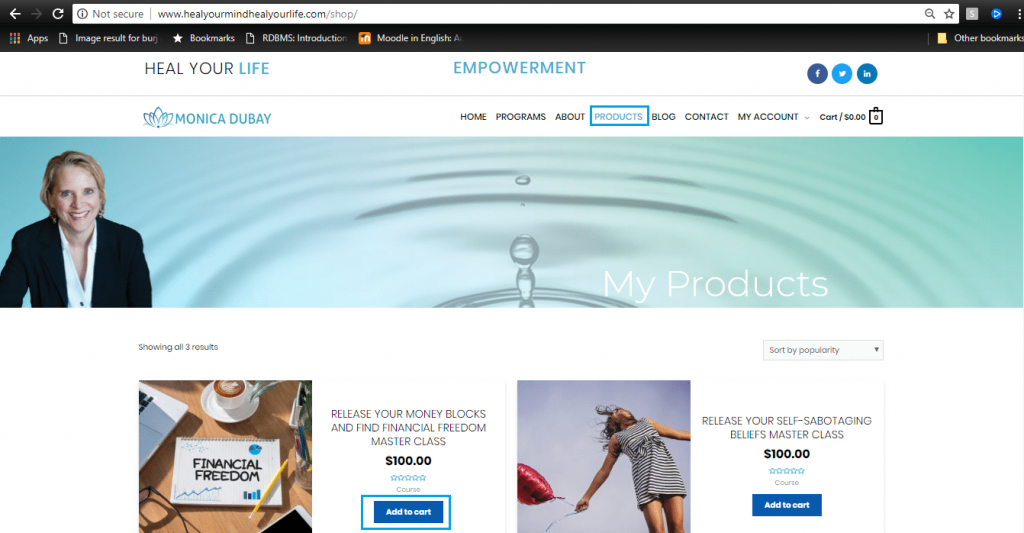
Step2: In cart page, Enter the coupon and click on apply coupon.
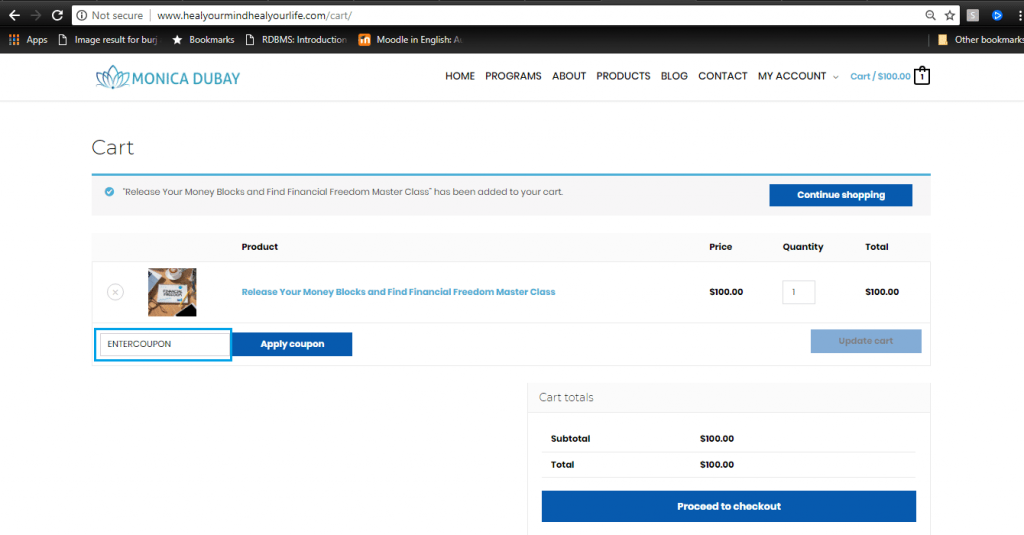
Step3: Once the coupon is applied, click on proceed to checkout button.
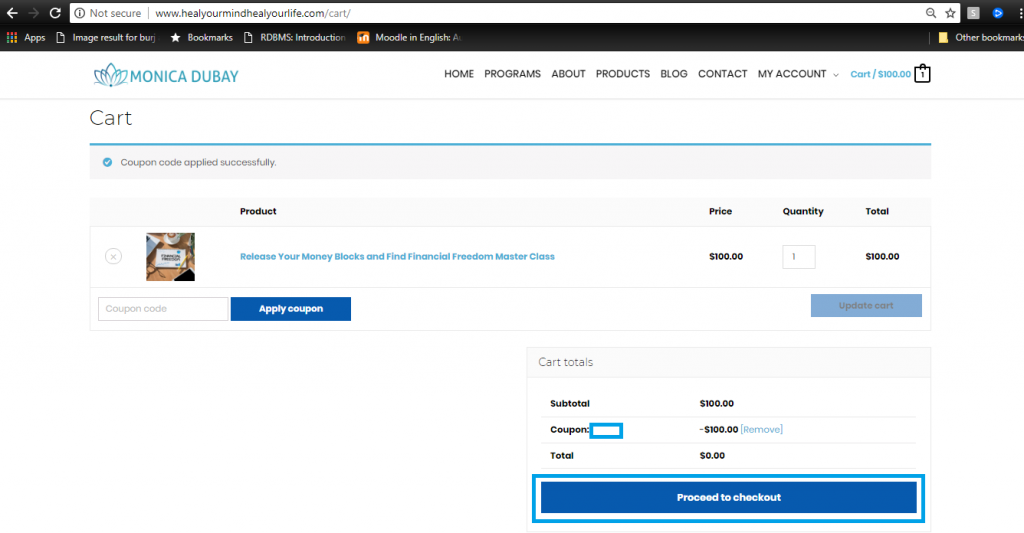
Step4: If already a member , login with your credentials else Register.
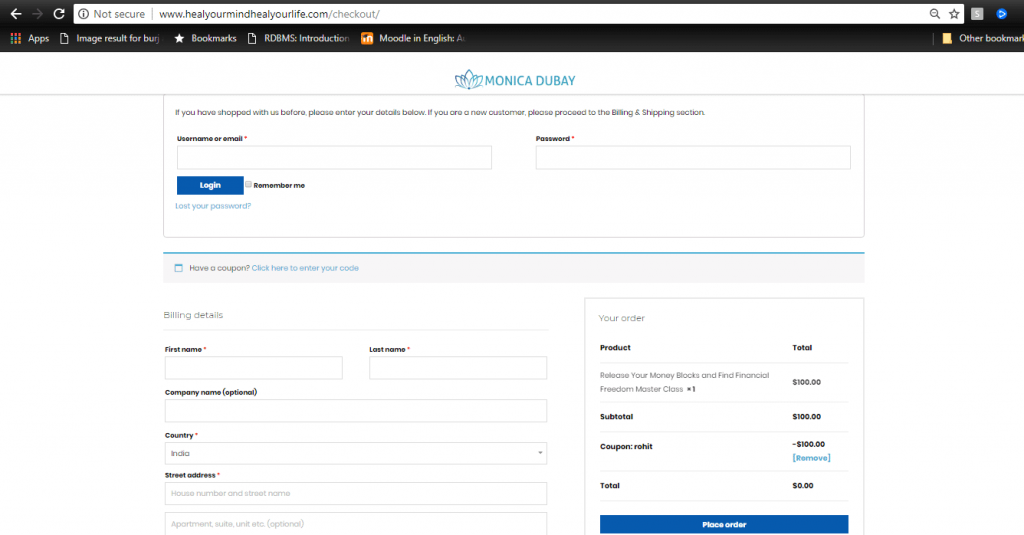
Step5: Now click on place order.
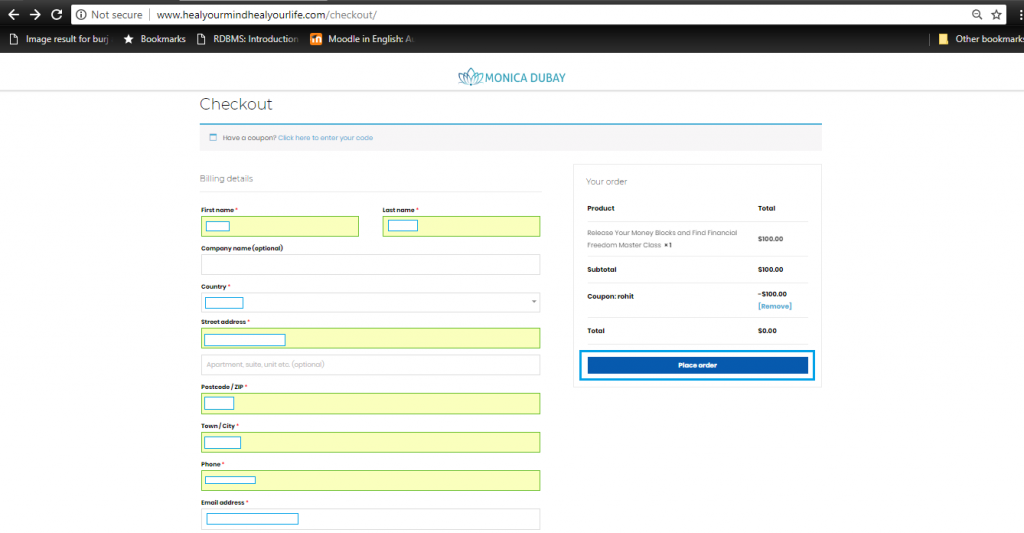
Step5: Go to My Accounts. Click on Downloads. At this point, all the downloads will be available.
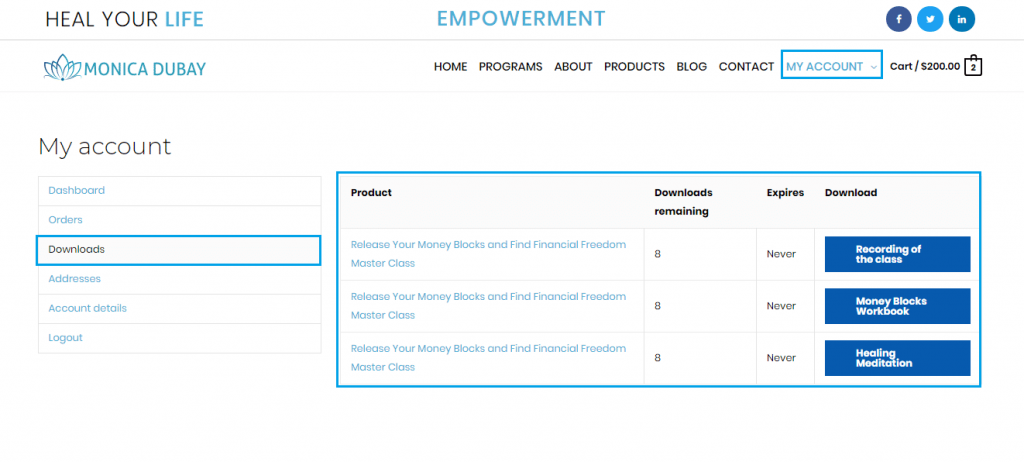
Step1: Click on MyAccount tab.
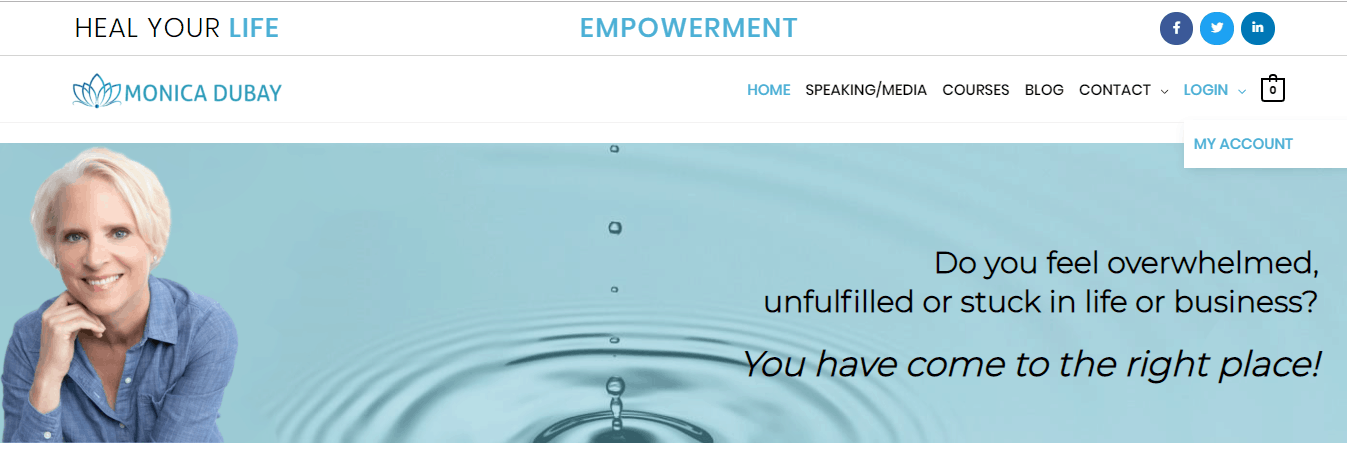
Step2: In the login section, click on Lost Your Password.
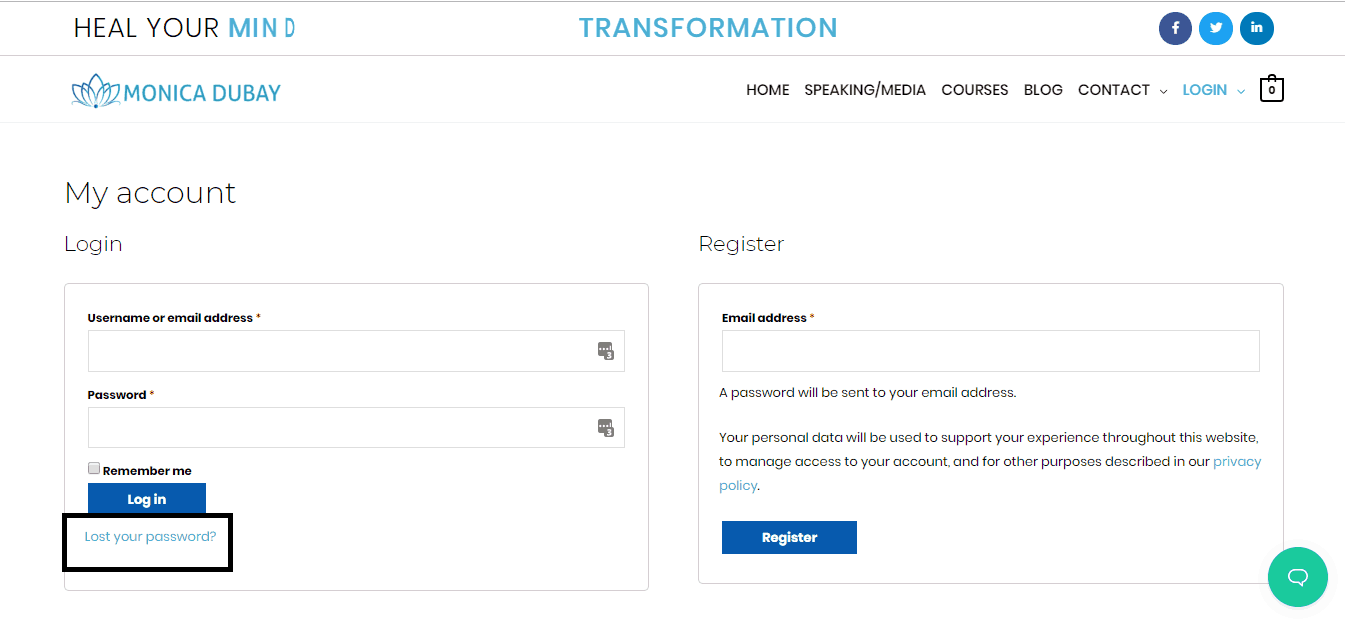
Step3: Enter your email address , click on Reset Password button.
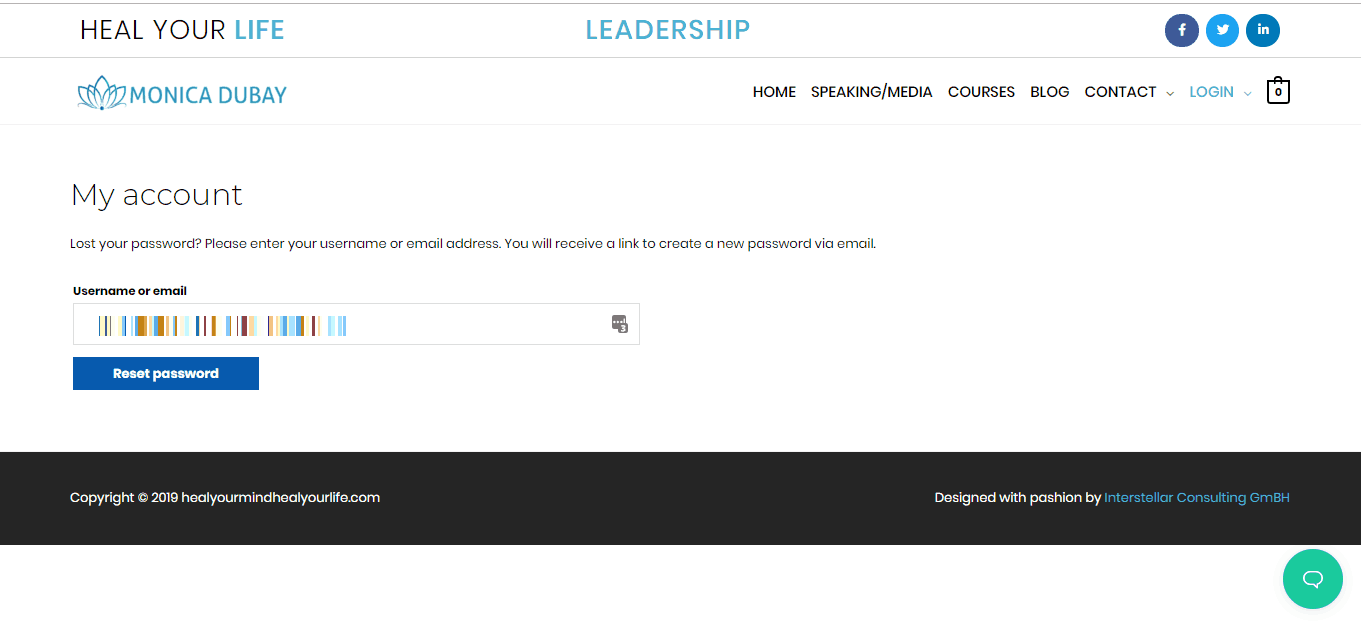
Step4: You will be notified with a message saying “A password reset email has been sent to the email address on file for your account”
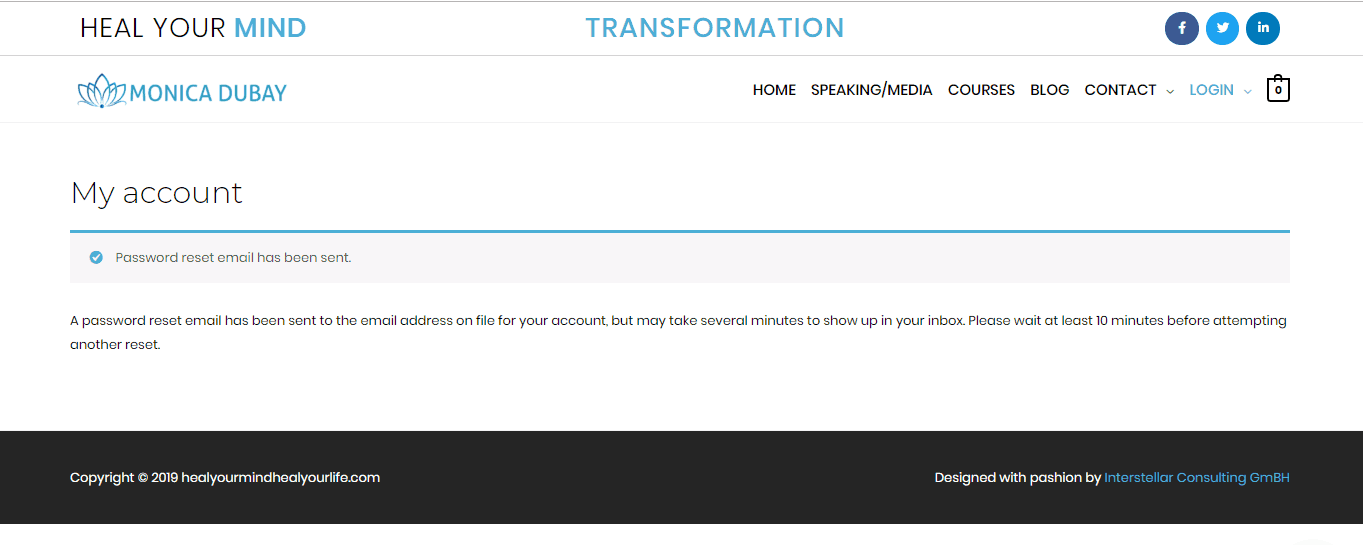
Step 5: Chek your Inbox and follow the instructions to reser the password to a new password.
